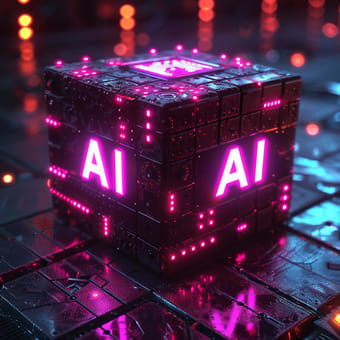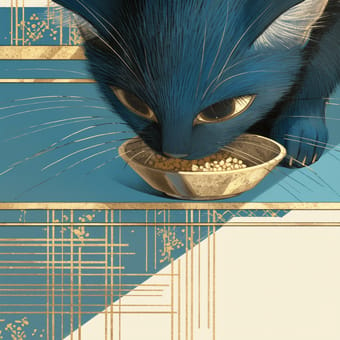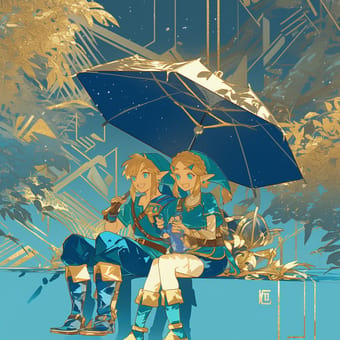Art Style Type
This SREF style blends elements of surrealism with cinematic color grading aesthetics, carrying a strong sense of visual narrative. The unified orange-gold treatment evokes the visual style of films like "Blade Runner 2049," while incorporating elements of magical realism. This style creates an atmosphere that exists between reality and dreams through strong color emotion and surrealistic scenes, offering viewers a visual experience that feels both familiar and strange.
Style Characteristics
The main characteristic of these images is the consistent orange-gold color palette that creates a warm yet mysterious atmosphere. The light treatment is exceptional, presenting dreamlike light-fog effects that immerse scenes in an extraordinary luminescence. The images have a refined texture with moderate contrast but rich layering, while maintaining a cinematic depth and sense of space. This style is impressive because it places everyday or fantastical elements within a transcendent orange-gold world, evoking curiosity and longing for the unknown.
Style-Enhancing Prompt Keywords
- Cinematic lighting: Pairing with this word enhances the dramatic expression of light in the image, creating a more film-like visual language and atmosphere
- Dreamlike surrealism: Using this word reinforces the blurred boundaries between reality and fantasy in the work, adding mystery and transcendence
- Orange-gold warmth: Adding this element further enhances the warm color palette, giving works a unique aesthetic experience that feels both nostalgic and futuristic
Recommended Application Scenarios
This style is particularly suitable for science fiction movie posters, music album covers, fantasy novel illustrations, game key art, and high-end brand concept marketing. It provides ideal visual expression for works with philosophical contemplation or surrealistic narratives, and is also suitable for advertising photography and fashion photography that aim to create a unique emotional atmosphere.
 Library
Library